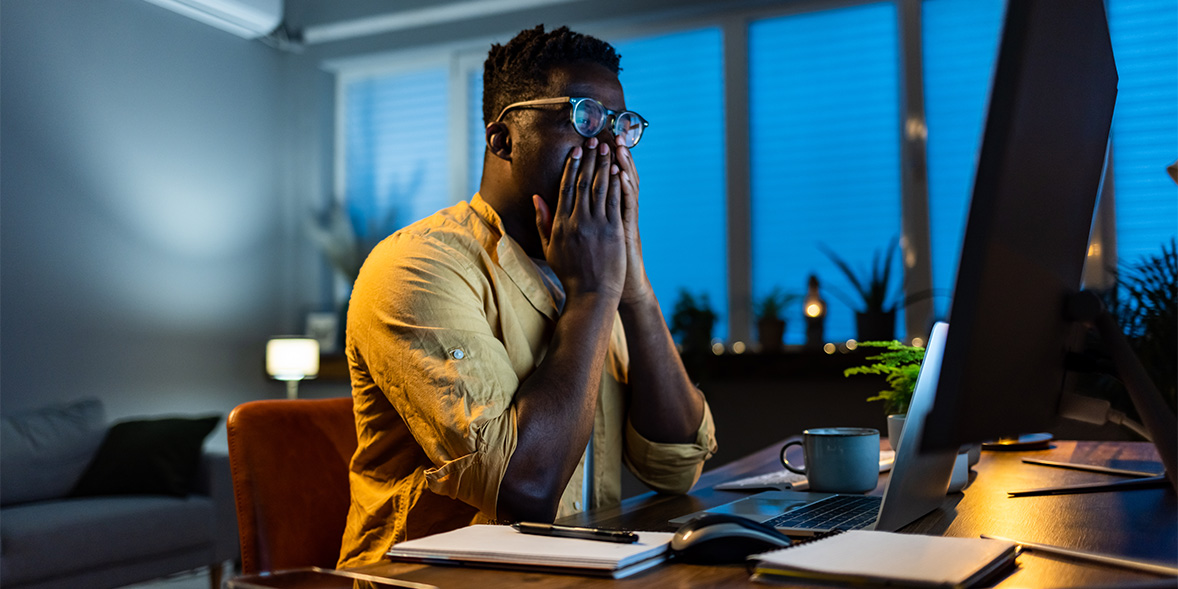How we test tablets

Our in-depth tablet tests covers every component of the device to make sure you buy one that will perfectly suit your needs.
We put every tablet through the same assessments in our lab, mixing technical tests and measurements with real-life ease-of-use testing. We get to the heart of how you actually use a tablet every day, so that every one of our tablet reviews will tell you what you need to know to make the right choice.
We've tested the latest models to help you choose the best tablet for your needs and budget.
Video: what makes a Best Buy tablet?
Find out which tablets make the grade and are worth your money – see our tablet reviews
Why our tablet tests are different
Rather than relying on one person using the tablet for a few days and giving their impressions, we use a team of dedicated lab experts with decades of experience to test every aspect of the tablet.
We don't accept tablets from manufacturers. We buy from the shop, just like you, so we aren't beholden to brands or PR representatives.
What are Which? Best Buys and Don't Buys?
A Best Buy tablet is a fantastic product that usually excels in all areas with very few caveats. This means you can buy it with confidence knowing that your money is being spent on the right product.
It will have a sharp, accurate screen, a lengthy battery life and a fast processor.
A Don't Buy is a tablet to steer well clear of. It's everything a Best Buy isn't: awkward to use, sluggish, with a dull screen.
- All tablets with a score of 81% or more are Best Buy tablets.
- All tablets with a score of 45% or less are Don't Buy tablets.
What is a Which? Great Value tablet?
To get a Great Value recommendation from us, a tablet needs to score at least 70% and cost less than most other models.
Since tablets come in several different sizes, we treat each bracket differently.
So when we check the average price of a 7-inch tablet to determine what price we consider to be Great Value, we don't include the cost of a 13-inch one.
The size brackets are:
- 6 to 7.9-inch tablets
- 8 to 10.9-inch tablets
- 11 inches and above tablets
Seeing a Great Value badge on a tablet guarantees that it's good enough to consider buying, and it costs less than most other tablets of similar quality.
Great Value tablets can also be Best Buys, but don't have to be. A tablet needs a score of 81% or above to be a Best Buy, while a Great Value tablet needs to score at least 70%.
Take a look at all of our Great Value tablets.
How is the Which? score calculated?
All these assessments figure in to a total test score, so that we can identify the best tablets and make meaningful comparisons between rival models.
We concentrate on processor performance, ease of use, screen quality, battery life and features, and we don’t take price into account. The final score breaks down as follows:
- 35% processor performance
- 20% ease of use
- 20% screen quality
- 15% battery
- 10% features
News, deals and stuff the manuals don't tell you. Sign up for our Tech newsletter – it's free monthly
Tablet processor performance
Key question: Will the tablet feel quick, responsive and load apps swiftly, or will it feel sluggish and slow?
We don’t rely on subjective impressions of a tablet’s speed. We run technical benchmarks to see whether the tablet’s processor can cope with demanding apps – or with running several apps at the same time.
This means we can tell you whether your tablet will cope with new versions of the operating system or the latest games and apps. Or if it’s likely to crumble and sputter out when you give it something tough to work on.
Processor performance accounts for 35% of the tablet's overall score.
Tablet ease of use
Key question: Is it easy to navigate the menus and setup?
Three lab experts evaluate every tablet to determine how easy they are to use from the moment they're taken out of the box for setup.
We then replicate the same tasks that tablet users will be doing every day – whether that’s setting up accounts, browsing the web, sending emails or making a video call – to see how easy it is and whether the tablet can cope with everyday tasks.
We also consider how easy the tablet is to hold with one or both hands, use in tablet and landscape mode, and consider things like whether the buttons are recognisable and easy to reach.
Ease of use accounts for 20% of the tablet's overall score.
Tablet screen quality
Key question: Does the screen look sharp, with nature colours and contrast, and is the touchscreen responsive?
We use a panel of three lab experts to judge how good the screen is. They check that it’s sharp and bright across the surface, and that its colours are rich and vibrant.
As well as testing the screen in a normally lit room, we also see how it looks in bright daylight and under direct sunlight. This means that before you buy, you'll know whether you'll still be able to see your apps or just the sunlight reflecting from the screen.
Not every tablet screen looks good if viewed at an angle, which will annoy you if you plan to use yours to watch TV shows or films with someone else. So we check whether the detail and colour accuracy suffer if you're not sat straight on.
Most tablets don’t come with a physical keyboard, so a responsive, accurate touchscreen is crucial. We check how much force you need to use before the screen responds and assess how accurately it tracks your finger’s movement on the surface.
We also type with the on-screen keyboard to see whether you’ll be happy writing emails on it or be frustrated by the number of mistakes.
Screen quality makes up 20% of the tablet's overall score.
Tablet battery
Key question: Does the battery last long enough to see you through a full day's use?
We run three sets of exhaustive tests.
- First, we surf the web over a wi-fi connection until the tablet runs out of battery.
- After a full recharge, we then play video continuously until the screen goes dead.
- Last, we also charge the device for 30 minutes from flat to see how much life you can squeeze from a quick charge.
Some tablets last upwards of 16 hours from a full charge before they run dry – the equivalent of watching a whole season of Game of Thrones.
Battery makes up 15% of the tablet's overall score.
Tablet features
Key question: does the tablet sound good enough with or without headphones, and are the cameras any good?
Most tablets come with front and rear-facing cameras, so we check whether images and videos look precise and accurate. We also check the speakers, so you'll know if films, music and voices on video calls sound good.
Features account for 10% of the tablet's overall score.
Pick the perfect tablet with Which? reviews
| Price | Lowest score | Highest score |
|---|---|---|
| Under £200 | 51% | 77% |
| £200 – £500 | 75% | 84% |
| £501 – £800 | 79% | 85% |
| £801 – £1,100 | 80% | 87% |
You can use our total test scores to easily compare rival tablets and make sure you only buy the best – see our tablet reviews.